![]()
In 2024, the demand for polished, error-free writing has never been higher. Whether you’re a student, professional, or casual writer, a good grammar checker can save you time and help you communicate more effectively. Here are the five best AI grammar checkers in 2024, reviewed with a personal touch to help you choose the one that suits your needs.
1. Grammarly
Overview
Grammarly is arguably the most well-known grammar checker on the market. It offers a comprehensive suite of tools to enhance your writing, including grammar, spelling, punctuation, style, and tone suggestions.
Key Features
- Real-time Grammar and Spelling Checks: Instantly corrects errors as you type.
- Advanced Writing Suggestions: Provides suggestions for clarity, engagement, and delivery.
- Plagiarism Checker: Ensures your content is original.
- Tone Detector: Helps you maintain the desired tone in your writing.
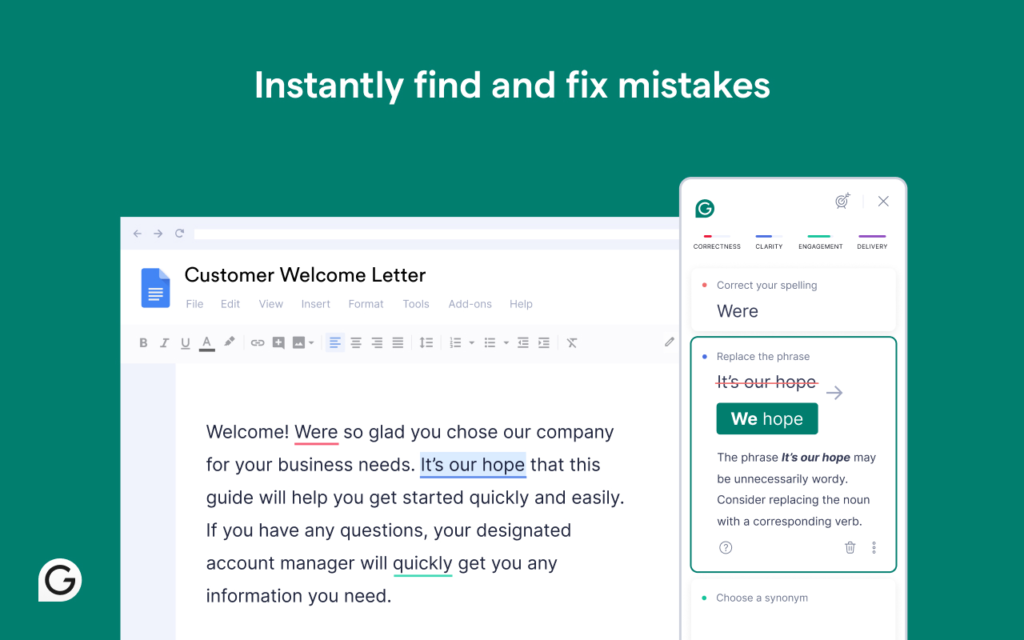
Grammarly is my go-to tool for daily writing tasks. Its real-time feedback and comprehensive suggestions help me improve both the accuracy and style of my writing. The browser extension is incredibly convenient, making it easy to use across various platforms.
Pros and Cons
Pros:
- User-friendly interface
- Comprehensive error detection
- Valuable writing enhancement features
Cons:
- Premium version is pricey
- Sometimes offers redundant suggestions
2. ProWritingAid
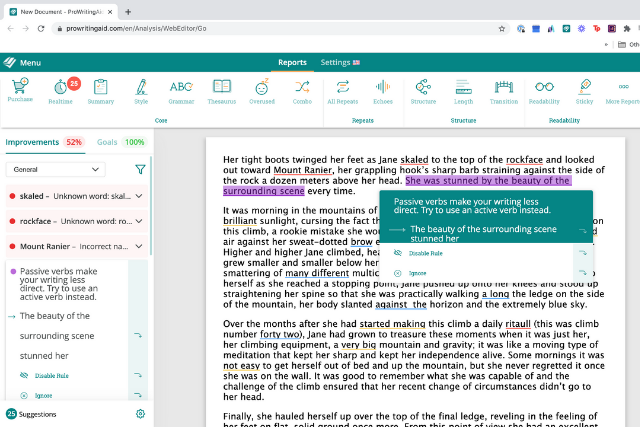
Overview
ProWritingAid is a powerful writing assistant designed for writers who want in-depth analysis of their writing. It offers extensive reports to help you understand and improve your writing style.
Key Features
- Detailed Reports: Provides over 20 different writing reports.
- Style Improvements: Suggests changes to improve readability and style.
- Grammar and Spelling Checks: Accurate and reliable error detection.
- Integrations: Works with various writing platforms, including Google Docs and Scrivener.
I appreciate ProWritingAid for its detailed reports and in-depth analysis. It’s an excellent tool for long-form content like articles, essays, and novels. The integrations with other writing platforms make it versatile and convenient for different writing needs.
Pros and Cons
Pros:
- Extensive writing analysis
- Helpful style suggestions
- Good value for money
Cons:
- Interface can be overwhelming
- Slower processing for longer documents
3. Ginger Software
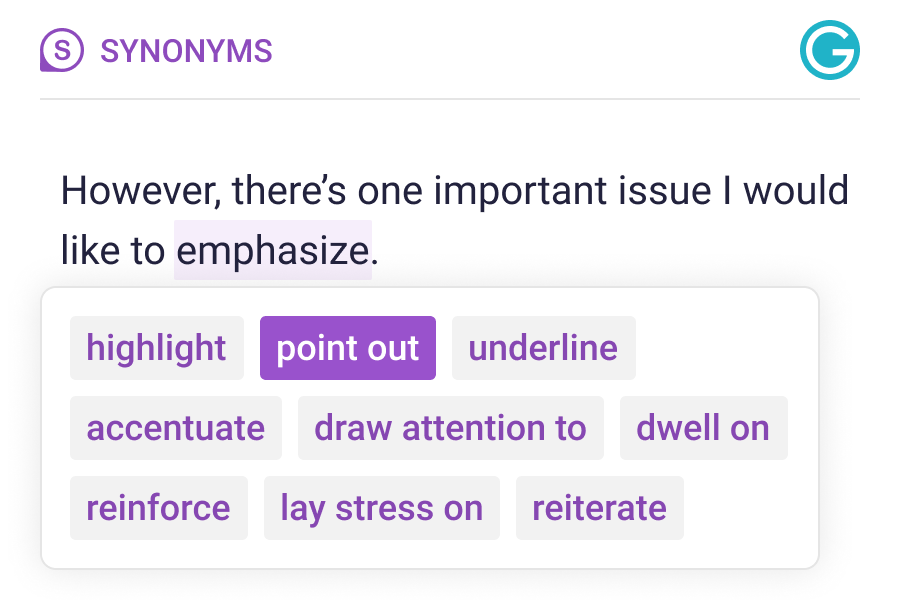
Overview
Ginger Software offers a robust grammar and spell-check tool with additional features like a translator and a personal trainer for improving your English skills.
Key Features
- Grammar and Spell Checker: Accurate error detection and correction.
- Sentence Rephraser: Suggests alternative ways to phrase sentences.
- Translation Tool: Translates text into over 40 languages.
- Personal Trainer: Helps improve your writing skills over time.
Ginger Software’s sentence rephraser is a standout feature for me. It not only corrects errors but also suggests more natural ways to express ideas. This tool is great for non-native English speakers looking to improve their writing fluency.
Pros and Cons
Pros:
- Comprehensive grammar and spell checking
- Useful sentence rephraser
- Translation capabilities
Cons:
- Free version is limited
- Some features require internet access
4. Hemingway Editor
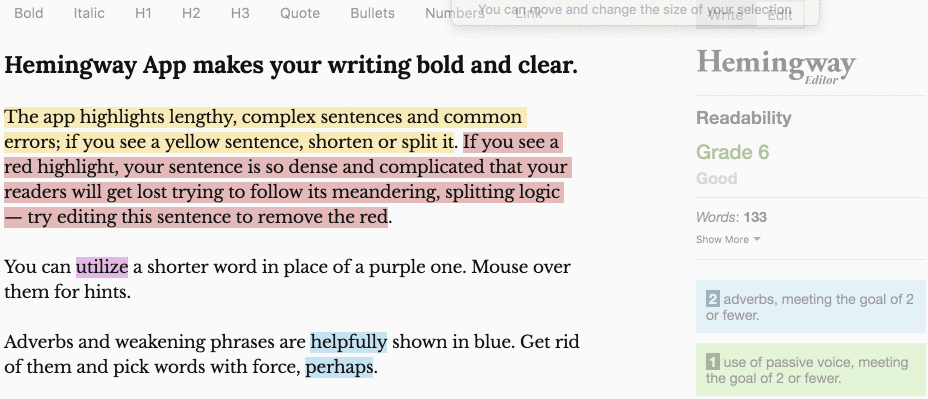
Overview
Hemingway Editor focuses on making your writing clear and concise. It highlights complex sentences and common errors, encouraging simpler and more direct writing.
Key Features
- Readability Score: Provides a readability grade level.
- Highlighting Complex Sentences: Identifies hard-to-read sentences.
- Adverb and Passive Voice Detection: Encourages stronger writing.
- Formatting Tools: Allows basic formatting of text.
Hemingway Editor is my favorite tool for ensuring clarity and readability. I use it when I want to simplify complex ideas or ensure my writing is accessible to a broad audience. Its focus on readability makes it an excellent companion for content intended for online readers.
Pros and Cons
Pros:
- Excellent for improving readability
- Simple and intuitive interface
- Encourages concise writing
Cons:
- Limited to basic grammar checks
- No real-time checking
5. WhiteSmoke
Overview
WhiteSmoke is a comprehensive writing tool that provides grammar, spelling, punctuation, and style checks. It also includes a translator and templates for various document types.
Key Features
- Grammar and Spelling Checks: Accurate detection and correction.
- Style and Punctuation Checks: Enhances writing style and punctuation accuracy.
- Translator: Supports translation into over 50 languages.
- Templates: Offers templates for letters, resumes, and other documents.
WhiteSmoke is a reliable choice for those needing a comprehensive writing tool. The translation feature and templates are particularly useful for business writing. I find it beneficial for drafting formal documents like reports and emails.
Pros and Cons
Pros:
- Comprehensive error detection
- Useful additional features like translation and templates
- Affordable compared to some competitors
Cons:
- User interface feels dated
- Requires internet connection for full functionality
Conclusion
Choosing the right AI grammar checker depends on your specific needs and writing style. Here’s a quick recap of my personal preferences:
- Grammarly: Best overall for real-time feedback and comprehensive writing enhancements.
- ProWritingAid: Ideal for in-depth analysis and long-form content.
- Ginger Software: Great for non-native English speakers and those looking for rephrasing suggestions.
- Hemingway Editor: Perfect for improving readability and clarity.
- WhiteSmoke: Reliable for business writing with useful additional features.
Each of these tools offers unique features that can significantly enhance your writing. Try them out to see which one fits best with your writing workflow and helps you achieve your writing goals in 2024.






